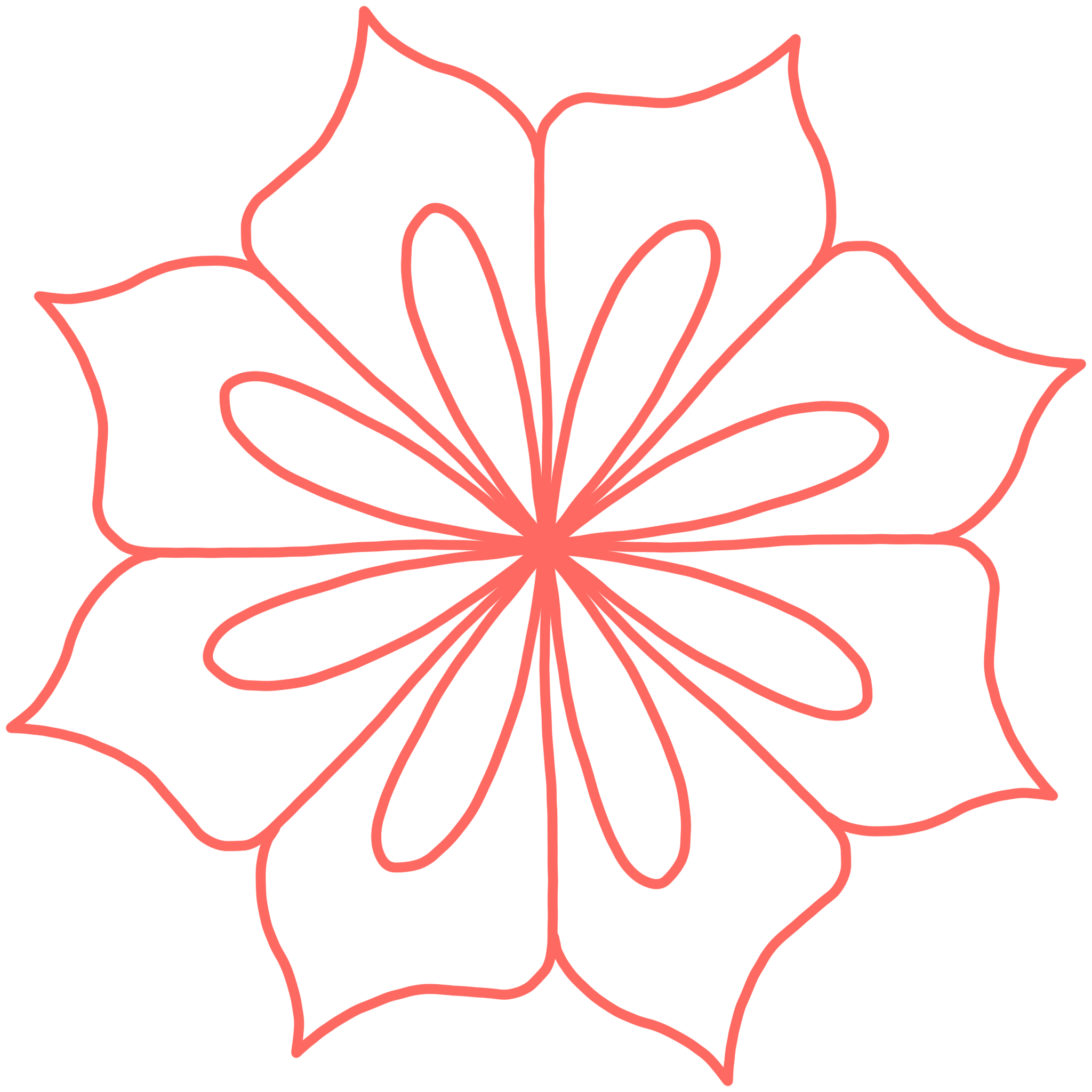I Hate Grocery Shopping: 3 Tools That Make It Better
I have a confession: I hate grocery shopping. I always have. As a little kid, I hated walking in the refrigerated section, because it was so cold! In college, I was befuddled – how much was I really paying for toilet paper when the packages come in so many different size counts at so many different prices? I was constantly blowing my budget and freezing my ass off. No thank you.
It wasn’t until I got married that my husband introduced me to his mother’s old method of shopping, and we combined it with an easy digital list, AND I finally learned my sister’s skilled-at-a-young-age unit pricing knowledge, and voila! I (sort of) no longer hate grocery shopping. In fact, I would go so far as to say I am the master of grocery shopping (and I always wear a sweater, even in the summer).
Tools for the person who says “I HATE Grocery Shopping!”
Tool #1: The Digital List
As much as I’ve always hated grocery shopping, I have always loved lists. I could write a whole blog article about lists – hey, maybe I will! My favorite list app for many years was Wunderlist (thanks to my friend Angie for introducing me to that one!) but it was discontinued a few years ago. I’ve bounced between a few different apps since then, and am still trying to find “the one” to replace Wunderlist. I’m currently using Todoist, and while it’s not everything Wunderlist ever was, it works for the grocery list just fine. Here’s how we use it:
- Create a shared grocery list. The shared part is key – no one person in the household is responsible for the list. Since it is digital, every household member has access to it at all times.
- Add items to the list. All household members should add items to the list whenever you think of them. Ran out of peanut butter? Add it to the list. Noticed there’s only 3 rolls of toilet paper left? Add it to the list. Used the last splash of soy sauce? Add it to the list.
- Plan the week. Before grocery shopping, think about the week ahead and add any particulars you’ll need for specific recipes. Add those items to the list. Easy!
Tool #2: The Calculator
My mother-in-law gets full credit for the calculator technique (hi, Beverly!). Here’s how it works: type in how much you intend to spend into your calculator. As you pick up something and put it in your cart, subtract it from the total. When you’ve spent your last dollar, or your list is complete, whichever comes first, you’re done shopping! Didn’t get everything on your list? Time to make some adjustments to your expectations: buy some cheaper items, smaller quantities, or just don’t get that one thing. Want to buy in bulk to save on costs overall? That’s fine! Just keep in mind that the more you spend this week, the less you’ll have to spend next week if you’re doing a monthly budget. We like to allocate $100 to Costco bulk purchases per month, and then do the rest of our shopping at Safeway.
Quick tip: if you’re using your smartphone as a calculator, take a screenshot in between each subtracted item. That way, you have a backup just in case you lose track of your calculator.
Tool #3: Know Thy Units
My sister taught me this last one – thanks Ranny! When you are looking at a price tag at the grocery store, the majority of the time, the price is printed in really large font, but there’s some other stuff on there – have you noticed? Take a look at the bottom in the small print next time. There will usually be a price per unit. I use this to compare what’s on the shelf to snag the lowest price (this works especially well for things like toilet paper).
Della